
在 Gatsby 中使用 MaterialUI
2021 年 10 月 19 日 • 6 分钟
前言
Material-UI
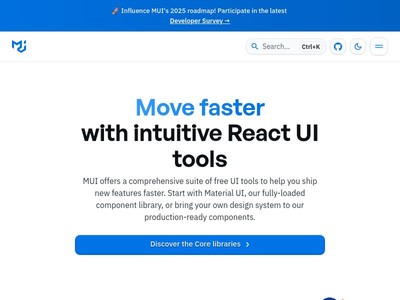 (后面简称 MUI)是一个很棒的 UI 库,我经常在我的一些项目里用到这个库,但在 Gatsby 中,使用 MUI 还需要一些额外的依赖和操作。以本人的使用经验来看,若不执行这些操作,会导致页面中的 MUI 组件样式加载有“延迟”,比如在我使用 Button 组件时,刚进入页面时展示的是默认样式的 Button(方正、白色、有边框),过肉眼可观的一段时间后才会变成 MUI 的样式,还有 SVG 图标也是一样,会在一瞬间从大(大概有 96px 那样?)变到你指定的大小,还有种种就不在这里说了。解决方式也很简单,这也是本文下面要说的。
(后面简称 MUI)是一个很棒的 UI 库,我经常在我的一些项目里用到这个库,但在 Gatsby 中,使用 MUI 还需要一些额外的依赖和操作。以本人的使用经验来看,若不执行这些操作,会导致页面中的 MUI 组件样式加载有“延迟”,比如在我使用 Button 组件时,刚进入页面时展示的是默认样式的 Button(方正、白色、有边框),过肉眼可观的一段时间后才会变成 MUI 的样式,还有 SVG 图标也是一样,会在一瞬间从大(大概有 96px 那样?)变到你指定的大小,还有种种就不在这里说了。解决方式也很简单,这也是本文下面要说的。
使用依赖
MUI v4
在 MUI v4 中,需要使用
gatsby-plugin-material-ui
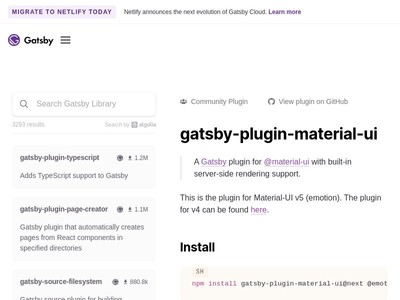 ,依照文档安装并启用即可解决上述问题。
,依照文档安装并启用即可解决上述问题。
MUI v5
到了 MUI v5,从官方的
安装文档
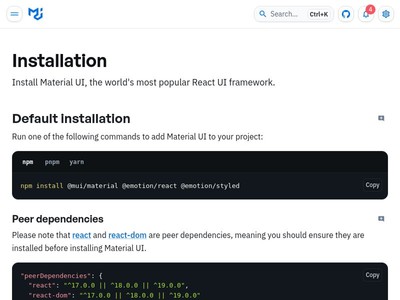 可以看到,这个版本开始 MUI 需要额外的样式依赖,你可以选择文档中提到的
可以看到,这个版本开始 MUI 需要额外的样式依赖,你可以选择文档中提到的 @emotion/styled 或者 styled-components,在 gatsby-plugin-material-ui 的这个
issue
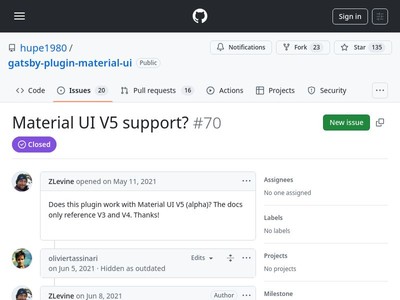 里,开发者有提到 MUI v5 不需要再使用这个插件了:
里,开发者有提到 MUI v5 不需要再使用这个插件了:
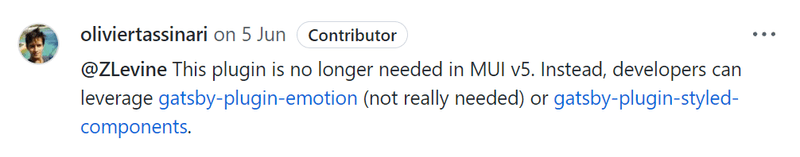
但后面又改口了 ↓
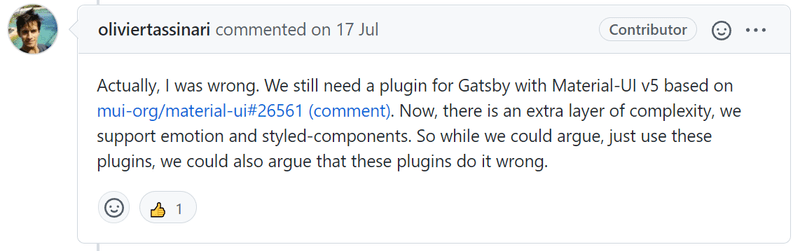
所以现在 gatsby-plugin-material-ui 的开发者们已经开始为 MUI v5 做适配了,不过截至我写这篇文章,这个组件还只支持 @emotion/styled,下面我分别分享一下在 Gatsby 中要如何使用依赖 emotion 和 styled-components 的 MUI v5。
使用 emotion 解决方案
-
安装依赖
npm install gatsby-plugin-material-ui @mui/styled-engine @emotion/react @emotion/styled # 或 yarn add gatsby-plugin-material-ui @mui/styled-engine @emotion/react @emotion/styled -
修改
gatsby-config.jsmodule.exports = { ... plugins: [ ... 'gatsby-plugin-material-ui', ], };
即可!
使用 styled-components 解决方案
根据 MUI 官方的
styled-components 切换指南
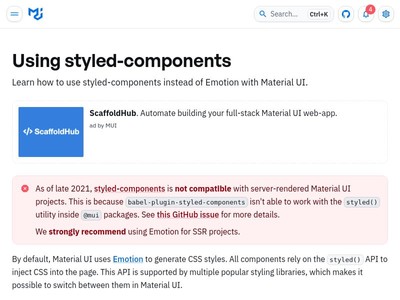 ,需要修改 Webpack 的配置文件,否则会出现找不到 @emotion 组件的相关错误,但到了 Gatsby 这里,需要在
,需要修改 Webpack 的配置文件,否则会出现找不到 @emotion 组件的相关错误,但到了 Gatsby 这里,需要在 gatsby-node.js 修改 ↓
exports.onCreateWebpackConfig = ({actions}) => {
actions.setWebpackConfig({
resolve: {
alias: {
// next 通道安装的应使用此配置
'@material-ui/styled-engine': '@material-ui/styled-engine-sc',
// latest 通道安装的应使用此配置
'@mui/styled-engine': '@mui/styled-engine-sc',
},
},
});
};由于 MUI v5 的 bata 版本(@material-ui/core@next)和 stable 版本(@mui/material)的包名不同,所以需要根据实际情况(你安装的版本)选择上述两种配置中的一种(两种都选也可以),此外,如果你没有安装这些依赖的话(应该不可能),你还需要安装 gatsby-plugin-styled-components 和 babel-plugin-styled-components
执行完以上步骤后,应该就能舒适地在 Gatsby 中使用依赖 styled-components 的 MUI v5 了,目前为止只执行这些步骤已经能让我的网址正常使用 MUI 组件了。
styled-components 背刺 (更新于 2021/12/19)
这两天我一直在处理一件事,就是我的一个 MUI 组件样式有些许问题,如下图所示,打包之后,我的夜间模式按钮出了问题(调试环境下正常):

右下角显示的两个样式,正常来说后面那个 (.krgWCI) 应该具有更高的优先级,因为这是 MUI 组件的样式,而非前面那个 (.iPbomG) 默认的按钮样式,默认的样式将 MUI 组件的样式覆盖了,这导致夜间模式按钮在 hover 后背景变成了方形······
我尝试更换了相关组件的版本,但是无济于事,今天我发现官方的切换文档在 16 天前
更新
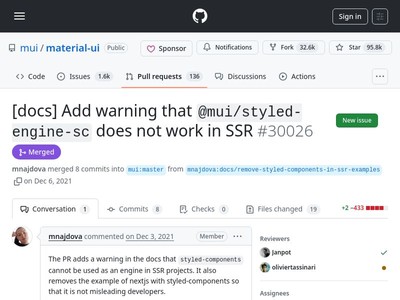 了,也就是上面放出的这个
styled-components 切换指南
了,也就是上面放出的这个
styled-components 切换指南
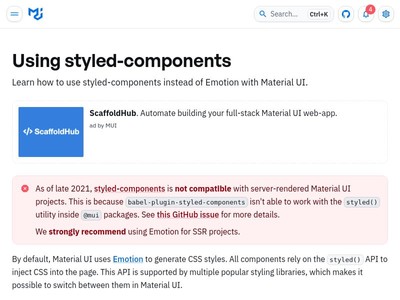 ,文档中提到
,文档中提到
Using styled-components as an engine at this moment is not working when used in a SSR projects. The reason is that the babel-plugin-styled-components is not picking up correctly the usages of the styled() utility inside the @mui packages. For more details, take a look at this issue
. We strongly recommend using emotion for SSR projects.
我的翻译:
目前使用 styled-components 作为服务端渲染 (SSR) 项目的样式引擎时无法工作。原因是 babel-plugin-styled-components 没有正确获取 @mui 软件包中的 styled() 方法。欲了解更多详情,请查看这个 issue
。我们强烈建议在服务端渲染 (SSR) 项目中使用 emotion。
所以在问题修复之前,我还是老实的使用 emotion 方案吧😭
后续 (更新于 2021/12/20)
今天把我的样式库替换为 emotion 了(我不能忍受我的项目里同时存在两个功能相同的依赖),可以说是无痛切换,甚至我 vscode 的 style-components 的插件还能正常使用,毕竟这两个样式库的 styled api 太相似了